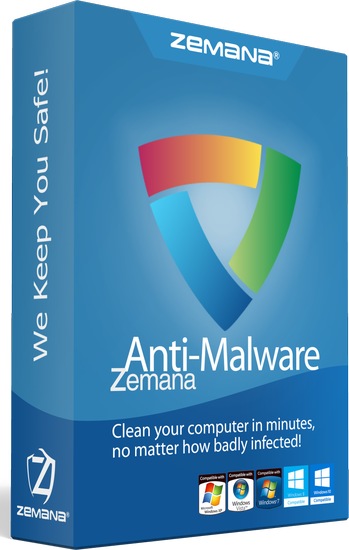Rufus 3.6 Build 1551 Final Free Download
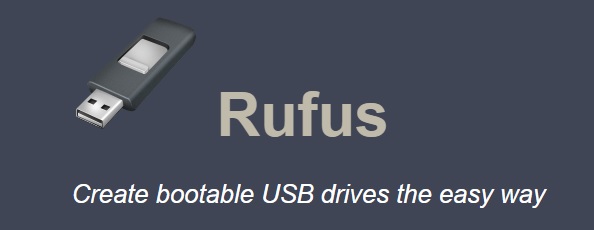
Rufus 3.6 Build 1551 Final Free Download
Rufus will be especially useful in cases where:
you need to create a bootable USB disk from a bootable ISO image (Windows, Linux, UEFI, etc.)
need to work on systems that do not have an installed OS
need to flash the BIOS or other firmware from under DOS
need to run low-level utility
Despite its small size, Rufus is able to do everything necessary.
About DOS support:
If you create a DOS boot disk and use a non-US keyboard, Rufus will select a keyboard layout according to the regional settings of your system. In this case, FreeDOS, which is used by default, will be used instead of MS-DOS, since it supports a larger number of keyboard layouts.
About ISO support:
All versions of Rufus starting with version 1.1.0 allow you to create a bootable USB disk from an ISO image (.iso). Creating an ISO image from a physical disk or from a set of files is very easy with CD burning software such as freely distributable CDBurnerXP or ImgBurn.
About UEFI and GPT support:
Starting from version 1.3.2, Rufus supports UEFI, as well as GPT partitions of installation media, which means that Rufus will allow you to install Windows 7, Windows 8 or Linux in full EFI mode. However, full support for UEFI / GPT requires Windows Vista or later versions of Windows. Windows XP restricts the creation of UEFI boot disks to MBR mode due to operating system limitations.
A partial list of ISO images Rufus can work with: Arch Linux, Archbang, BartPE / pebuilder, CentOS, Damn Small Linux, Debian, Fedora, FreeDOS, FreeNAS, Gentoo, GParted, gNewSense, Hiren's Boot CD, LiveXP, Knoppix, KolibriOS , Kubuntu, Linux Mint, NT Password Registry Editor, OpenSUSE, Parted Magic, Partition Wizard, Raspbian, ReactOS, Red Hat, REFInd, Slackware, Super Grub2 Disk, Tails, Trinity Rescue Kit, Ubuntu, Ultimate Boot CD, Windows XP (SP2 + ), Windows Server 2003 R2, Windows Vista, Windows 7, Windows 8, Windows 8.1, Windows 10
Version changes:
• Add support for persistent partitions [EXPERIMENTAL]
• (Note: Ubuntu until Ubuntu bug # 1489855 is properly fixed)
• Add a mode to use VDS when partitioning / formatting (Alt-V) [EXPERIMENTAL]
• Add full extraction support for efi.img (Solus)
• Fix listing of potentially blocking processes
• Fix NTFS not being selectable when using Grub4DOS
• Fix download script.
• Fix translated messages potentially being truncated (e.g. Thai)
• Fix progress bar report for screen readers (Accessibility issue)
• Fix a regression where Windows format prompts would not be suppressed
• Improve (?) Windows To Go support by following Microsoft's recommended partition order
• Don't enumerate Windows Sandbox VHDs
• Disable ISO mode when Manjaro ISOHybrids are being used
• Update embedded GRUB to version 2.04
Rufus 3.6 Build 1551 Final (1 Мb):